In recent years, several delivery apps have completely changed the game of convenience and food for people. Now you can order your favorite meal by just opening an app, scrolling down, adding to the cart, and placing your order. It will only take you just a few clicks to have the food you desire without leaving the comfort of your home.
However, out of gazillions of food delivery apps, only a few have successfully grabbed the attention of people, and Postmates is definitely one of them.
Since its launch, it has been making quite a buzz on the Internet for its exceptional quality service. However, what makes Postmates stand out in the crowd? The ability to order almost anything.
Postmates allows the users to order almost anything from their app. From food to groceries, medicines, perfumes, flowers, liquor, and other household items, you can order it all from Postmates. Therefore, unlike others, the Postmates delivery app is not restricted to food only.
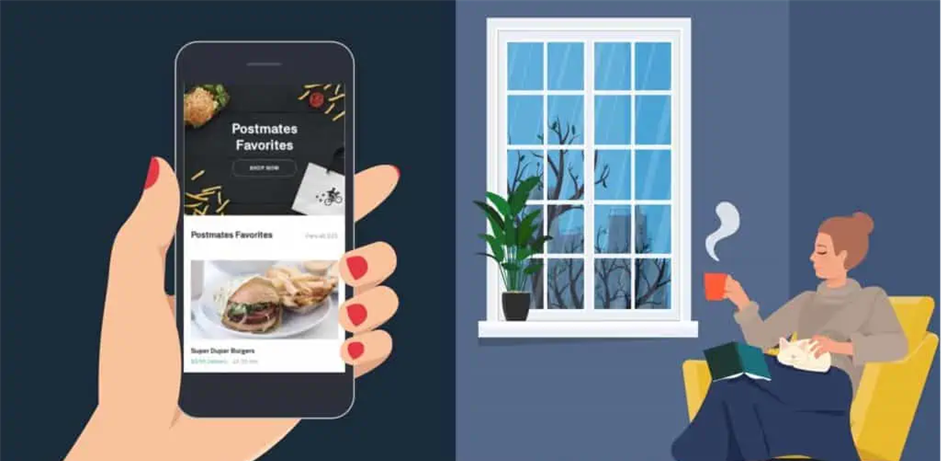
While ordering restaurant-bought food for yourself and enjoying it, you might have wondered if you can place an order on Postmates for someone else?
Fortunately, Postmates allows users to place orders for their loved ones. They will need to change the delivery address to their loved one’s address and look for the restaurants or other shops nearby.
However, if you are going to place an order for someone else on Postmates, there are many other things to consider. Regardless of what location you have set, there is a chance that the order could end up at the wrong address.
What should you do then? Scroll down to learn more about ordering Postmates for your loved ones!
How to Order Postmates for Your Loved Ones2022?

Do you want to place an order on Postmates for someone else? Do they have to be in the same state as you? Postmates is all about offering convenience to people.
Therefore, it allows them to place an order for their loved ones regardless of their state. If you have your loved one’s address, you can have Postmates deliver food or any other item to their doorstep.
Postmates helps the users treat their loved ones right. However, when placing an order for someone else on the Postmates app, it would be better to leave a note for the courier that this food or any other item is ordered for someone else.
By doing so, you can clear all the doubts a courier may have and reduce the possibility of the order ending up somewhere else.
When people order food as a surprise for their loved ones, the courier may get ignored, missed, or yelled at in the worst-case scenario. Therefore, it would be nice on your end to add a little note to the courier in the Instructions for the Order section.
If the courier knows that they are approaching someone that might not know about the order, they can explain to them better that it is a surprise from their friend.
Step-by-step Guide
Do you want to place an order on Postmates for someone else? Then, follow the steps listed below:
- First, you need to change your address to your loved one’s address. You will find the address bar at the top of the main page of the Postmates app. Type in the recipient’s address to get the food or any other item sent.
- Once you have successfully changed the address, the app will show all the nearby restaurants or shops in that particular area.
- Select the food or item you would like to have delivered to your friend’s doorstep and continue with the payment process.
- During the payment process, a Special Instructions or Instructions for the Order section will appear. It is where you need to leave your note for the courier – The food or any other item is for a friend or a family member.
- Click on the Submit the Order, and the process is complete.
Note: The step of changing an address is the most important part of the process. Therefore, make sure to type in the right address. If you forgot to change the address, the food would be delivered to the last location of your order history.
Can you change the delivery address on Postmates after ordering?
People often forget to change the address or type in the wrong address of the recipient when placing an order for someone on Postmates. Now, you might wonder if there is any way to change the delivery address after placing an order.
Unfortunately, Postmates does not allow the users to change the delivery address after placing the order on the app or website.
However, one way to avoid the inconvenience is to cancel the order immediately and place an order again with the right recipient’s address. Moreover, if you have reached the Payment Options but have not processed your payment, there is still a chance to change the address.
It makes the entire process much easier as you don’t have to go through it again. Therefore, make sure to recheck everything before processing the payment.
Can Postmates deliver your order to the wrong address?
Postmates is a reliable food delivery service known for delivering orders fast and at the right destinations. However, still, there is a possibility of your Postmates order getting delivered to the wrong address.
What happens next? If the wrong recipient accepts the order, the courier will not be able to do much in that situation. All you can do is contact the Postmates customer support agent and explain your situation to them.
Postmates’s customer service is available 24/7 and is fast to respond. They will check the location, and if it is a mistake at their end, they will instantly transfer you Postmates credit for the inconvenience it caused you and let you place your order again.
However, if you have accidentally put the wrong address, Postmates will not be able to do much. Recently to avoid such situations, Postmates have made it compulsory for the users to pick up the couriers’ calls when they reach their destination.
The company has asked couriers to make a call to the receiver and then deliver the order. However, if the receiver is not picking up the calls, the courier is advised to wait for 5 minutes and then continue with the next delivery.
Is it safe to share your Postmates account with your loved ones?
Have you ever thought of sharing your Postmates account with your loved ones just like Netflix? Although people can share their Postmates credentials with their loved ones, it is still not recommended to share your Postmates account with someone else for security reasons.
If you have your payment information saved to your account, the person can easily use that information for their benefit. So even if you trust the person you are sharing your Postmates account with, it is still highly discouraged.
Instead of sharing your account, share your Postmates orders with your loved ones. Not sure how to do that? Postmates allows users to share their Postmates orders with others using a Postmates Group Ordering feature. Group ordering is undoubtedly the safest way to share your Postmates account with others without risking your safety.
Simply sign in to your Postmates account and click on a Merchant option. Over there, you will see the Group Order icon in the upper right corner. You can share your order with whomever you like by clicking on that icon.
This feature is great for large gatherings and parties that all want food from the same restaurant. With group orders, everyone can add their desired meal to the order. Once the order is submitted, everyone can keep track of their Postmates order through their smartphones.
Can you send a gift card using Postmates?
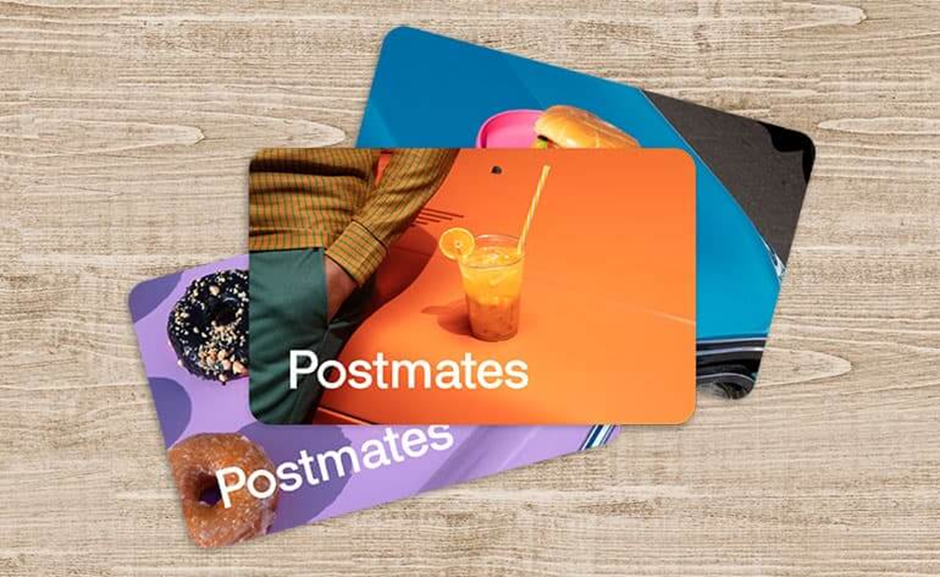
Postmates does not allow the user to purchase gift cards from various brands. However, it does allow users to purchase Postmates’ virtual gift card that people can use at the time of delivery. For sending Postmates’ virtual gift card to your loved one, go to the Options section of the app and click on Send a Gift Card option.
Conclusion:
Postmates is undoubtedly the most popular and reliable delivery app that has made people’s lives much easier. They can order almost anything with just a few clicks while lounging on their favorite couch.
However, many people may not know that Postmates allows users to order food for their loved ones in a convenient and hassle-free manner.
Just simply remove your address and put in the address of your loved one. After that, the rest process is the same as when ordering something for yourself on the Postmates app.
However, in order to make sure everything goes smoothly, leave a little note for the courier indicating that the order has been placed for someone. It is a perfect way to surprise your loved ones with their favorite food when they feel sad or demotivated. Postmates – A delivery service you can count on!
